RUT240 is a compact, cost-effective and secure industrial 4G/LTE WiFi router for professional applications. The mobile router delivers high performance for mission-critical cellular communication in harsh and hazardous environments where a wide operating temperature is required. Equipped with an external SIM holder, digital input/output and signal strength status LEDs, it ensures easy network deployment and management. External SMA connectors make it possible to attach desired antennas and easily find the best signal location. RUT240 Industrial LTE router supports industry leading security features and is widely used for 4G backup, Remote Connection, Out-of-Band Management, Advanced VPN and tunneling services in IoT networking solutions.
Modem Frequencies:
- LTE-FDD B1/ B2/ B3/ B4/ B5/ B7/ B8/ B28 – LTE-TDD B40
- WCDMA B1/ B2/ B5/ B8/ B4
- GSM/EDGE Quad-band
Front view
Back view
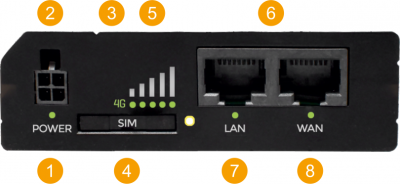
- Power LED
- Power socket
- Network type LED
- SIM holder
- Mobile signal strength indication LEDs
- Ethernet ports
- LAN LED
- WAN LED
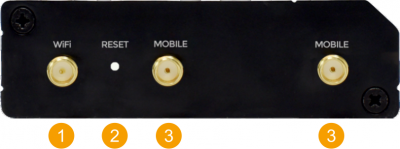
- WiFi antenna connectors
- Reset button
- LTE antenna connectors
Connectors
Hardware installation

| Descrption | Wire Color |
|---|---|
| Power | Red |
| Ground | Black |
| Input | Green |
| Output | White |

- Remove the SIM card slot tray with the pin needle. Insert your SIM card and push the tray back into the router. Correct SIM card orientation can be seen in the figure below:
- Attach LTE and WiFi antennas
- Connect the power adapter to the power socket located on the front panel of the device. Then plug the other end of the power adapter into a power outlet.
- Connect to the device wirelessly (SSID: RUT240_****) or use an Ethernet cable.





